So, why should I make use of Excel Templates? That’s Right! As part of your online Excel package you get an online version of Excel.
Now most people will share a spreadsheet in conjunction with Microsoft Teams, however, you can share a spreadsheet file with anyone you desire.
What is an Excel Template?
An Excel template is a file that has most of the work done for you. It contains the layout and the formulas you’ll need to quickly make anything from an invoice to a weekly timesheet.
First thing you need to do is to log on to your Microsoft Account at https://www.office.com. Once you have navigated there you can click on the Excel link on the left.

This will open an Excel spreadsheet right in your browser.
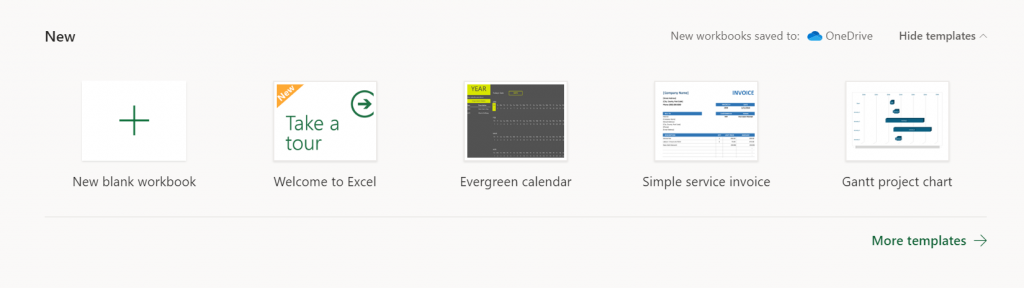
Note at the top are a series of Templates that you can use. These are really handy. Now I know that some of your might prefer to learn something from a blank canvas, however, sometimes you can pick up a few neat tips by looking at some of the templates that the experts have already created.
Click on the More Templates link to the right and have a look at the templates. You might just find exactly what you’re looking for. Or at least you could find an Excel spreadsheet template that is pretty similar to something you need. Then, with a little tinkering, you can get the Excel template to sing for you.
Weekly Timesheet Template

For example, take a look at the Weekly timesheet template. After you click to open you can see it contains some fabulous formulas to sink your teeth into.
For example click in cell F8 and you’ll be greeted with the following formula:
=MROUND((IF(OR(B8=””,D8=””),0,IF(D8<B8,D8+1-B8,D8-B8))-C8/1440),1/1440)
This is certainly one that you don’t want to tackle yourself, especially if you’re just starting out in Excel. Now if you had to create this formula, which adds the hours worked for the day, you would have to do a lot of searching on the web. But in this template you have it laid out for you.
Getting Started in Excel
So what to do now? If you feel that you need a little guiding hand to get started with Excel then you could do no worse than take an Excel Beginners training course. This way you can see how Excel should be used and start off with some good Excel etiquette and useful habits.
