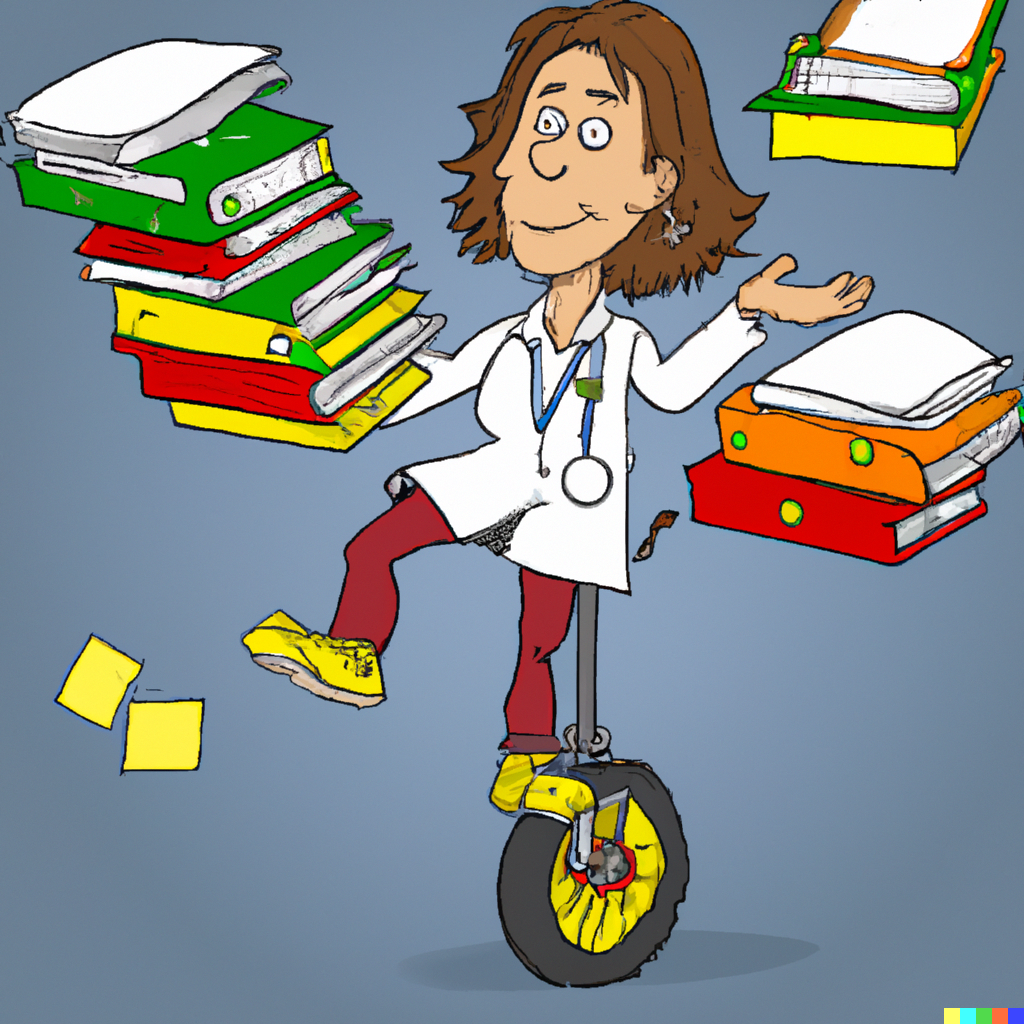
Are you ready to become a Power Query pro? Let’s get started!
How to Combine Multiple Files?
If you want to know how to combine or append multiple files into one single file in Power Query then this is the place.
- Open up Microsoft Excel and go to the “Data” tab.
- Click on “From Other Sources” and select “From Folder”.
- In the dialog box that pops up, navigate to the folder where your files are located and click “OK”.
- Excel will now show you a preview of all the files in the folder.
- Select all the files you want to append and click on “Transform Data”
- In the Power Query Editor, go to the “Home” tab and click on “Append Queries”
- Select all the queries you want to append and click “OK”
- Ta-da! Your multiple files are now one, shiny, happy file.
And there you have it folks, you’ve just harnessed the power of Power Query! Just don’t forget to save your work before closing Excel or you’ll have to start all over again. Trust me, you don’t want that. Happy data crunching!
Benefit of Using Power Query to Combine Files
Appending in Power Query is like the ultimate power move in the data game. It’s like when your favourite superhero combines all of their powers into one epic move. Bam! Your data is now one big, happy family.
Combine or appending multiple files into one in Power Query is the place you need to be at to limit the exhausting task of duplicating your processes. Endless copying and pasting can seem so laborious. It’s time that you stop wasting your time and stop right now.
Appending in Power Query is like a buffet for your data. You can pile on as much data as you want, and it’ll still be able to handle it like a champ. No more feeling like you have to choose between different data sets. With Power Query, you can have your cake and eat it too.
Appending in Power Query is like the ultimate dating app for your data. It’s like Tinder, but instead of swiping left or right on potential partners, you’re merging data sets together. And the best part is, you don’t have to worry about any awkward first dates. Your data will just merge seamlessly together like two peas in a pod.
Appending in Power Query is like a magic wand for your data. With just a few clicks, you can make all your data dreams come true. It’s like Harry Potter’s wand, but instead of casting spells, you’re merging data sets. Just don’t expect to see any flying cars or house elves.
Appending in Power Query is like the ultimate party trick for your data. Just imagine impressing all your colleagues by merging multiple data sets together in just a few seconds. They’ll be like “Wow, how did you do that?” and you’ll be all like “Oh, it’s just Power Query. No big deal.” Just don’t forget to invite your data to the party too!
Other Excel Resources
What! Haven’t got the attention span to read through all of this. Or you’ve gotten to this bit and still can’t make head or tail of it. Then check out this How to append multiple files in a folder into one file video tutorial. It might be just what you need.
